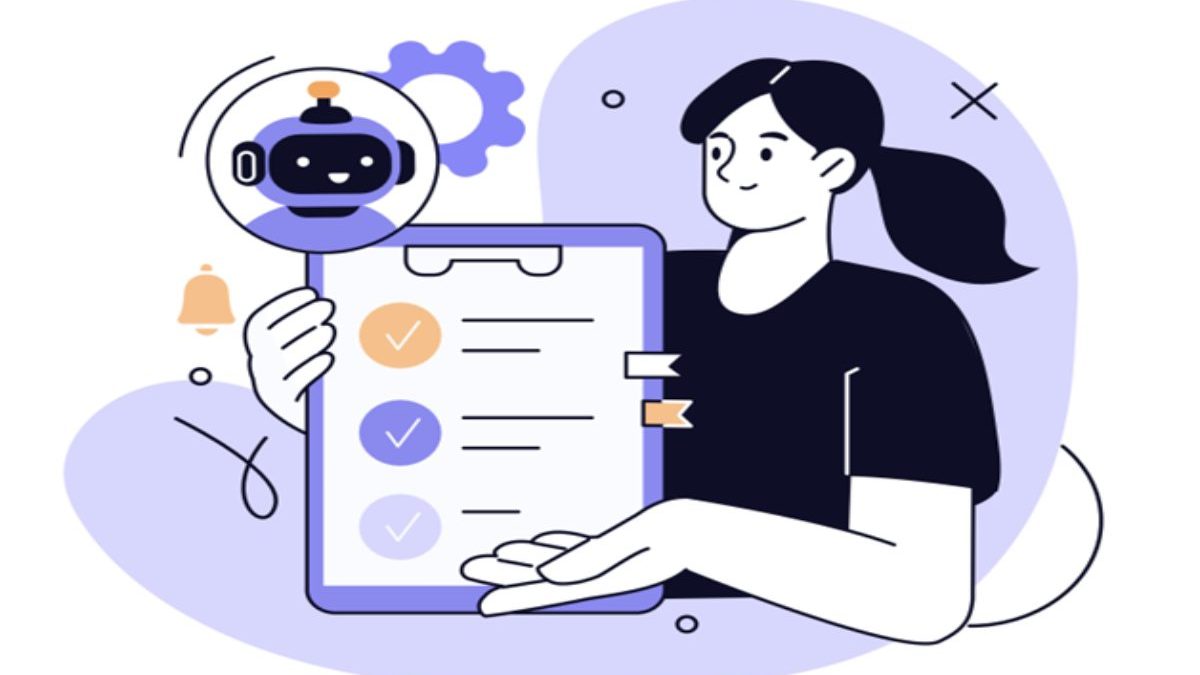Time management has always been a challenge in the workplace, leading to a never-ending stream of self-help books, tips, and time management strategies. Those resources work for some people but not for others. And most of us fall into the “others” side of that equation: Over 80% of people don’t use any type of time management system.
Now we have a new way to manage time: AI. Artificial intelligence is changing how people work, with many expecting a transformational impact over the next five years in the same way high-speed fiber internet altered the workplace.
Source: Shutterstock.com
How can AI help you at work? AI time management and assistive technology can transform how we approach time and productivity. AI time management apps help you track your time and automate tasks while providing the tools to improve your focus and optimize your work schedule.
Table of Contents
Why Time Management Matters at Work
A lack of time management causes many common workplace stressors, including missed deadlines, procrastination, low productivity, and avoidable distractions. Effective time management, in contrast, offers a wide range of benefits:
- Increased productivity
- Reduced work stress
- Improved work-life balance
- Improved focus and concentration
- Better moral and self-confidence
- Improved decision making
- Better quality of work
- Reduced errors and fewer wasted resources
- More chances for career advancement
How Can AI Help Me With Productivity?
1. Automating Repetitive Tasks
Essential repetitive tasks take time and resources away from high-value work. Just consider how many hours a year go into scheduling meetings. You can work on time-sensitive, mission-critical projects by assigning tasks such as data entry to AI.
Manually sorting email messages takes time, especially in positions where dozens, if not hundreds, of emails go through your inbox. Services like Gmail’s AI filters categorize and sort emails into relevant tabs, while Smart Reply generates up to three possible responses to speed up your email responses. Features like Gemini’s Summary Cards provide quick overviews of content in long, involved emails.
AI-powered scheduling tools like Calendly and HubSpot Scheduling help you schedule your meetings and set aside time for specific tasks while automatically updating your schedule. Most such tools also sync with Google and Office 365 calendars.
2. Enhancing Focus and Reducing Distractions
AI time management apps help create productive work environments with tools to reduce distractions and improve concentration. By analyzing your work patterns, AI can identify times when you’re at your most focused and productive and offer suggestions to streamline your day. Focus Mode in Microsoft Outlook, for instance, sorts emails into “Focused” and “Other” tabs based on your interactions with senders so that you can prioritize responses. Other AI tools allow you to schedule regular breaks to stretch, drink water, or simply step away from your desk for a few minutes so you have time to refocus and recover after work periods.
Noise-canceling AI tools on Zoom and other video conferencing tools reduce surrounding noise so you can focus on conversations. This small but powerful step enhances calls so people can focus on meetings without distracting office noise.
3. Smart Scheduling and Calendar Optimization
Smart scheduling apps like Motion do more than keep your meetings up-to-date and synced. AI can analyze your calendar and improve your flow by:
- Recommending the best times for meetings based on your workload and energy levels.
- Blocking out time for deep-focus work.
- Resolving conflicts with overlapping appointments.
Source: KatePilko/Shutterstock.com
4. Prioritizing Tasks with AI
If you struggle to prioritize tasks, AI can help you identify daily priorities and set realistic deadlines by analyzing task urgency and importance. Trello and Asana offer robust AI task management, while Todoist makes task suggestions based on your workload and deadlines.
By keeping tasks organized, AI reduces “decision fatigue” so you can quickly identify and work on your most important projects.
Concerned your internet speed will impact AI performance? Take a wi-fi speed test to ensure your internet can handle the large data requests at the speeds you need.
5. Improving Meeting Efficiency
As any project manager knows, scheduling a meeting is only half the battle. Staying on task and being productive during and after meetings is also important. Artificial intelligence such as Otter.ai transcribes meetings, provides automated summaries and action items, and uses an AI chatbot to help you find information within transcripts.
6. Enhancing Communication and Collaboration
Writing doesn’t come naturally to everyone, but AI offers a solution. Email platforms like Gmail can now help you write concise emails and responses, while tools like Grammarly can suggest changes in tone and wording to help you get your point across.
For international collaboration, real-time language translation tools improve communication and reduce misunderstandings. Collaborative work apps such as Slack offer automated status updates as team members begin and finish tasks, so everyone is on the same page.
7. Streamlining Research and Information Gathering
AI can process large datasets much faster and more effectively than human data analysts, giving you a powerful tool to identify trends and patterns. Perplexity is recommended for summaries of long, complex documents and reports, while ChatGPT is better suited for quick research.
Challenges and Considerations When Using AI for Time Management
While AI time management apps can greatly improve your scheduling, it’s important to remember that artificial intelligence has some limits:
1. Learning Curve and Setup Time
The learning curve for many AI tools is steep, and it takes time to adjust an AI app’s settings to meet your needs. It’s best to start with one or two tools rather than multiple apps, which often leads to confusion. You’ll need to invest time and training up front before seeing long-term gains.
2. Privacy and Data Security
To work, many AI tools require access to emails, calendars, and files, which can increase the risk of data breaches. To keep your data secure, look for tools with clear privacy policies that encrypt data and come with secure access settings.
3. Over-Reliance on AI
An AI hallucination describes an event when an AI cannot find or process an answer to a query, so it makes up the answer it thinks is most likely. AI hallucinations have provided entirely fictitious legal precedents, cited nonexistent studies, and reported misinformation as fact.
From a work-based perspective, AI hallucinations emphasize the need for human input in the decision-making process. AI can gather data much faster than humans, but humans still need to verify the accuracy of any results.
How Can AI Help Me at Work?
Treat AI time management apps like any other software: as a tool to enhance your work environment. Used correctly, AI can help automate tasks, schedule your workweek, and prioritize tasks. You can save time, reduce stress, and improve your work efficiency by using these tools efficiently.